This tutorial supports the following blurams cameras:
Indoor camera: A10C , A31 , S15F , A30/A30C , A11
Outdoor camera: A21C , S21 , A20 , S21C , A22C
Battery Camera: A11C
Video doorbell: D10C , D10S
Download blurams app
Please download the blurams app before connecting the camera, you can search for it on google play or app store.
Connect blurams camera
1. Click the ‘+’ icon and select your blurams camera, you can choose any one of them, the connection method is the same.
2. Connect the camera to power and wait for the red light to flash
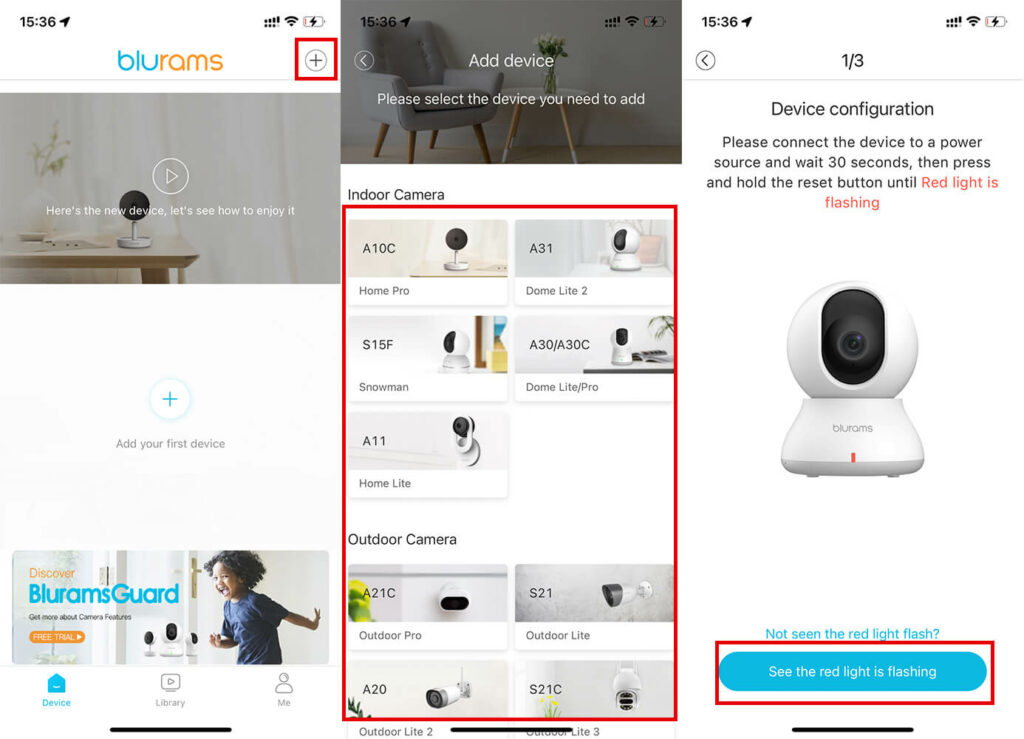
- Here it will show you the name of the wifi you are connected to, please enter your wifi password and click Next.
Note: blurams camera only supports 2.4G wifi, if you are not sure if your wifi is 2.4 or 5G, please check this article.
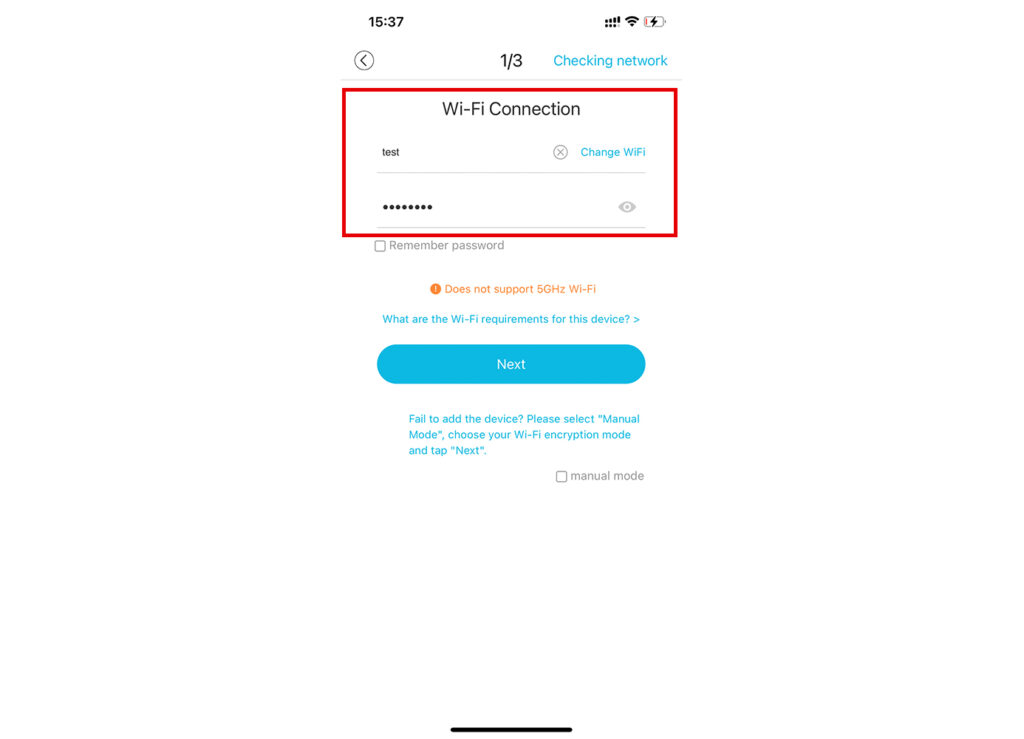
- Please give the QR code to the blurams camera to scan, and click ‘I heard the beep’ after the camera successfully scans the QR code.
The camera will issue the beep voice prompt, indicating that the QR code was successfully scanned.
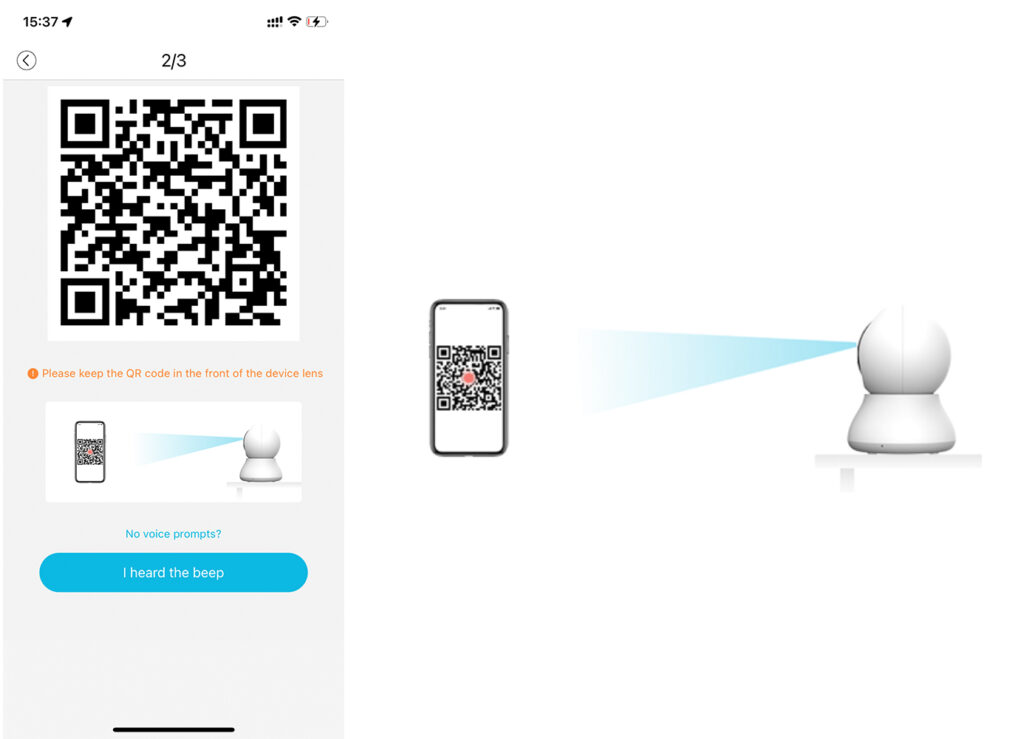
5. Wait for the blurams camera to connect to the wifi, it will automatically go to the next step after successful connection.
After adding blurams camera, you can receive one month free cloud storage, no free cloud storage means the camera is not brand new, please contact your camera seller.
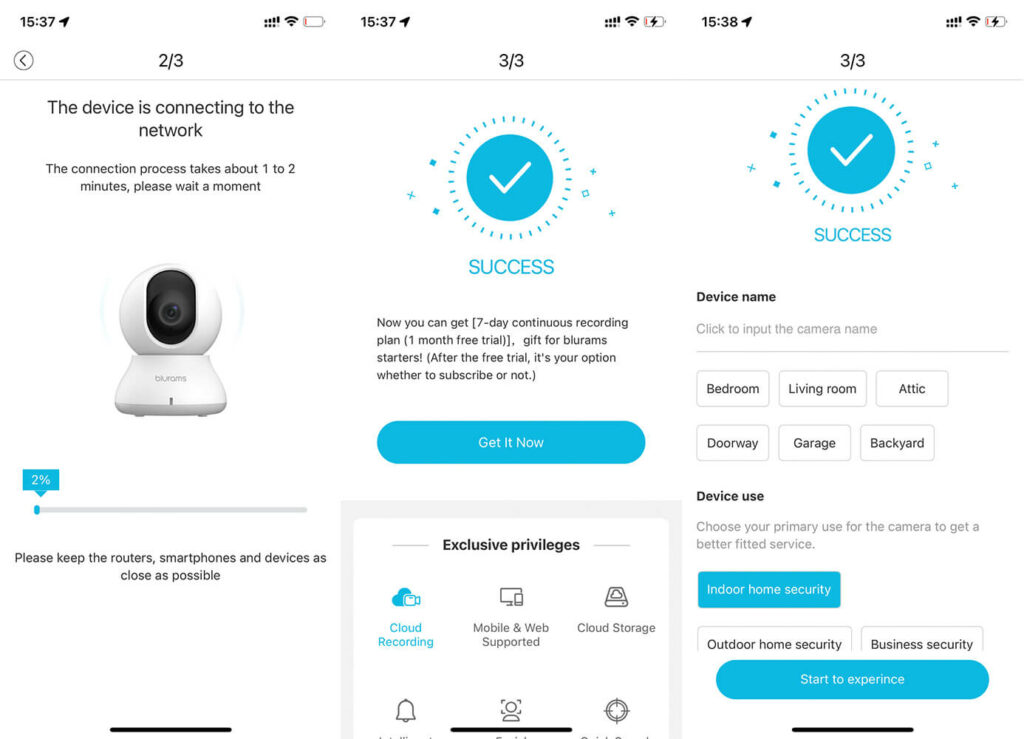
6. Now the camera has been successfully added and you can watch the camera anytime
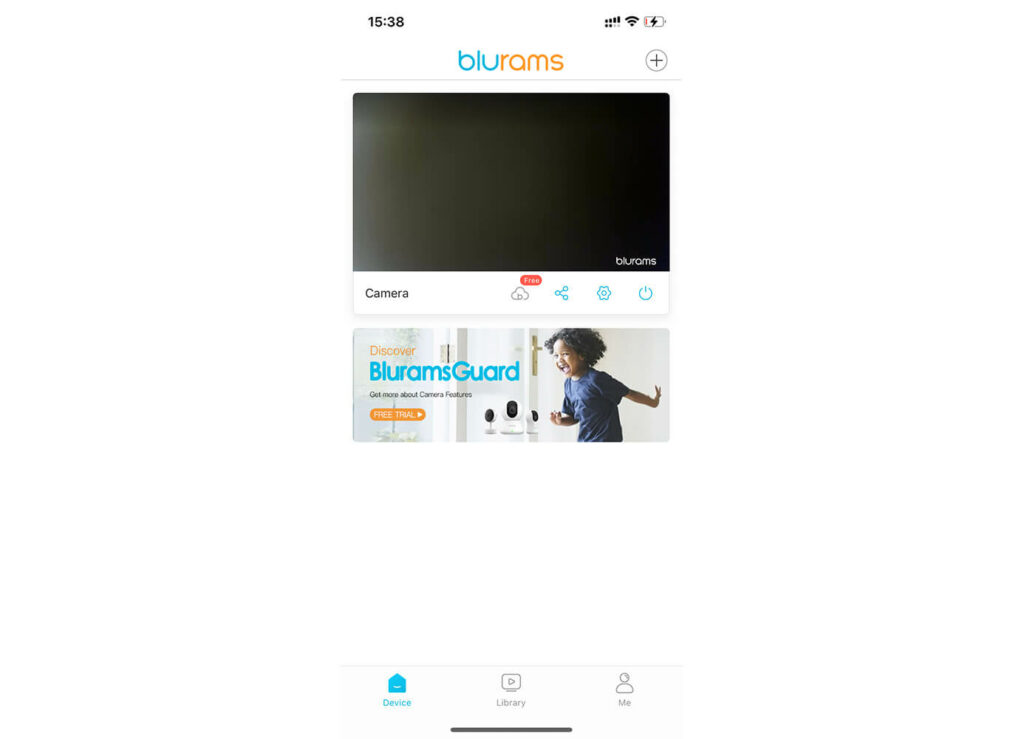
Frequently Asked Questions
What are the blurams camera Wi-Fi requirements?
1. Now 2.4G Wi-Fi supporting 802.11b/g/n protocol does not support 5G Wi-Fi. Ensure that Wi-Fi signal of the wireless router connected with the camera is within the coverage.
2. Due to the compatibility problem of the coding mode, it is recommended to use the Wi-Fi network with the English name.
3. When configuring the camera, it is suggested that it is not too far from the router.
Why can’t the blurams camera scan the QR code?
- Please ensure the device is powered on
- Make sure the red light is flashing
- Please ensure the distance between the QR code and the device is 10-20cm (4-8 inches)
Why does blurams camera fail to connect to wifi?
- Please make sure the password you entered is correct
- Please make sure Wi-Fi connected
- Please reset the device and re-add the device after reset is complete







