If your blurams camera is abnormal or offline, you can try to reset camera and reconnect camera head.
Bringing the blurams camera to factory default means that you can resolve many issues and errors that the camera is experiencing. Doing a reset or a factory reset on these blurams Wi-Fi cameras involves pressing the reset button on the motherboard.
Reset blurams Indoor camera
To reset the blurams Indoor camera to factory default, follow these steps:
1. Connect the camera to power, locate the reset button. For Indoor camera Series, the reset button is located at the back of the camera.
2. Press and hold the reset button for 5 seconds until the beep sounds to reset the camera.
3. A flashing red light indicates that the camera has been completely reset. Note: The LED is other status means that the camera has not been fully reset. You need to redo the process again.
blurams Indoor Camera Reset Button
Home Pro A10C Reset Button

Dome Lite 2 A31 Reset Button
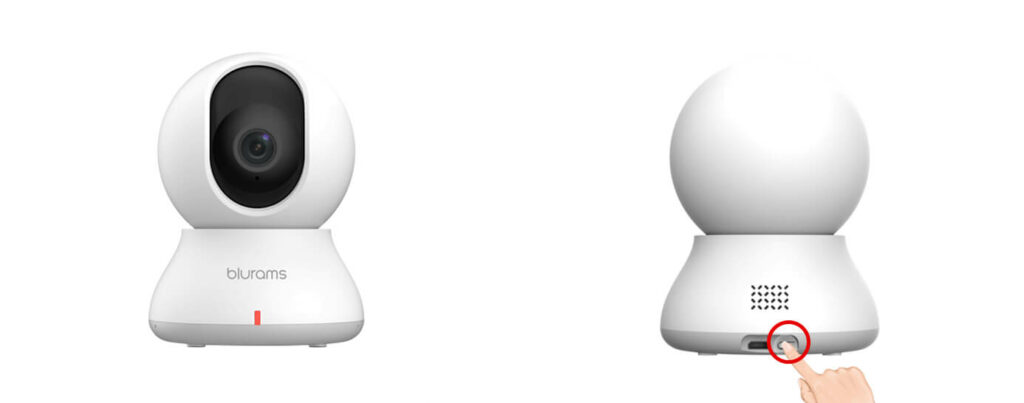
Snowman S15F Reset Button
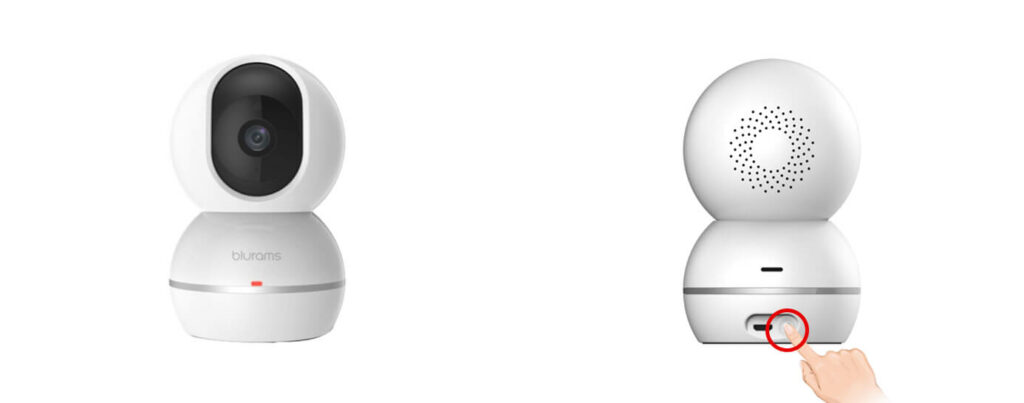
Dome Lite/Pro A30/A30C Reset Button

Home Lite A11 Reset Button

Reset blurams Outdoor camera
To reset the blurams Outdoor camera to factory default, follow these steps:
- Connect the camera to power, locate the reset button. For Outdoor camera Series, the reset button is located at the bottom of the camera,You need to open the cover with a screwdriver.Or next to the power connector.
- Press and hold the reset button for 5 seconds until the beep sounds to reset the camera.
- A flashing red light indicates that the camera has been completely reset. Note: The LED is other status means that the camera has not been fully reset. You need to redo the process again.
blurams Outdoor Camera Reset Button
Outdoor Pro A21C Reset Button

Outdoor Lite S21 Reset Button

Outdoor Lite 2 A20 Reset Button

Outdoor Lite 3 S21C Reset Button

Outdoor Lite 4 A22C Reset Button

Reset blurams A11C Battery camera
To reset the blurams A11C Battery camera to factory default, follow these steps:
- Make sure the camera is turned on.
- If you press the camera button and the indicator does not light up, please charge the camera first, and wait until the green light turns on before proceeding to the next step.
- If the light is still not flashing, please press and hold the button at the bottom of the camera for 8 seconds to reset the device. You can release it after hearing the voice prompt “Camera reset successful”.
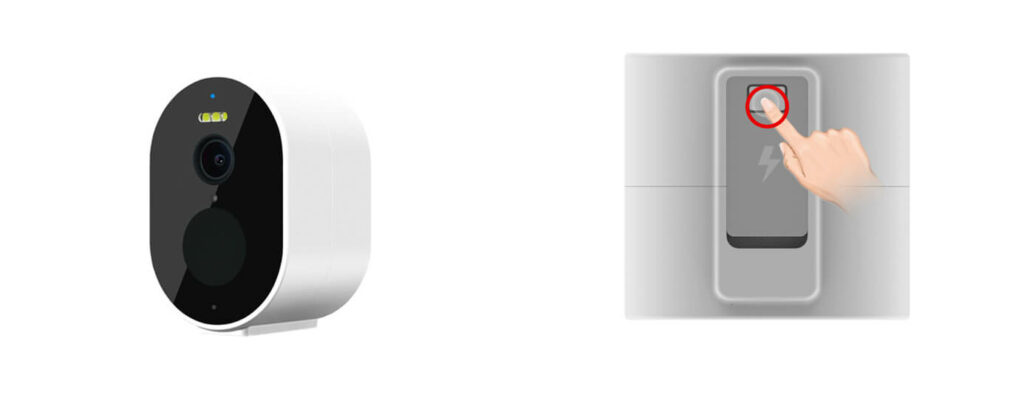
Reset blurams Video Doorbell
To reset the blurams Video Doorbell to factory default, follow these steps:
- Start Video Doorbell , locate the reset button. For Video Doorbell Series, the reset button is located at the back of the camera.
- Press and hold the reset button for 5 seconds until the beep sounds to reset the camera.
- A flashing red light indicates that the camera has been completely reset. Note: The LED is other status means that the camera has not been fully reset. You need to redo the process again.
blurams Video Doorbell Reset Button
D10C Reset Button

D10S Reset Button









I have problem about reset i connect from my smartphone and i am starting to do update and while i am updating my camera,phone shut down then i delet camera from my smartphone and i cannot reset my camera , pleas help me
Total crap. IDK how many times I have to sit 6ft from my router and try to reconnect to only have this turd tell me my internet password is wrong when I am staring directly at it. Not worth the $$$ to be honest. Other Cams stay connected better and actually work