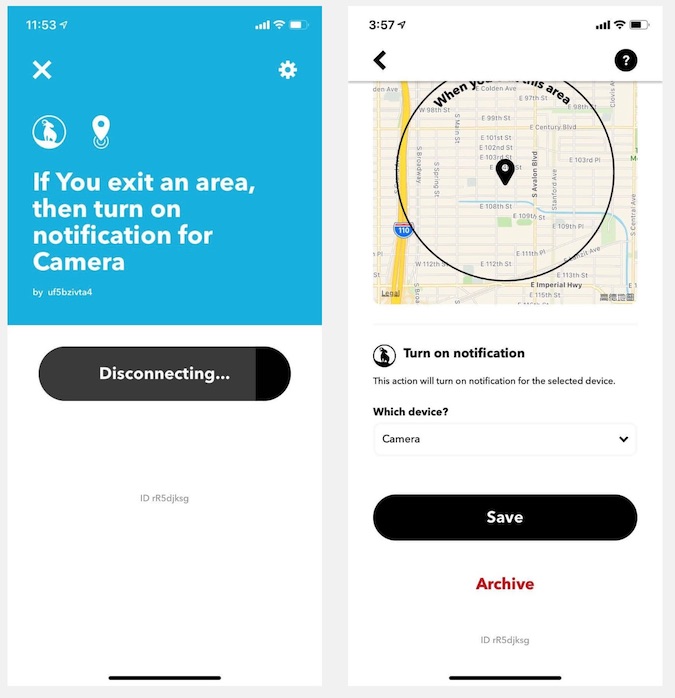1. Download IFTTT
Download and install “IFTTT” App from the App Store or Google Play.
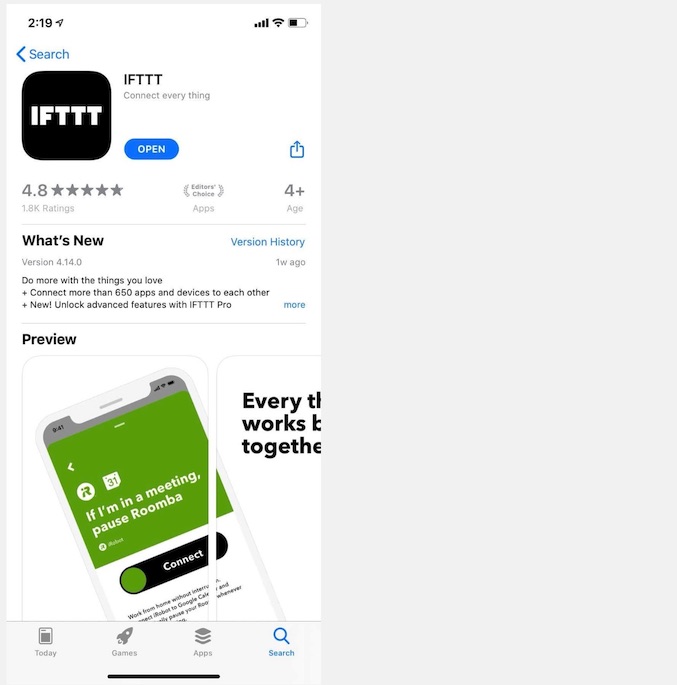
2. Create Applet
Sign up and log into the IFTTT App, now you’re ready to create an Applet with blurams service. As an example, we will demonstrate how to use the blurams service by creating an Applet that “turns on push notification when you leave a place.”
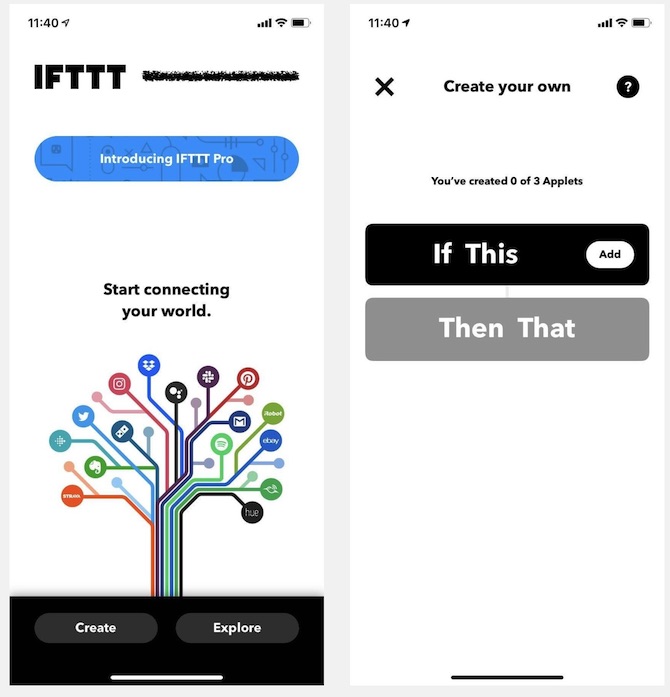
Select the Location service first, then select “You exit an area” and locate an area on the map.
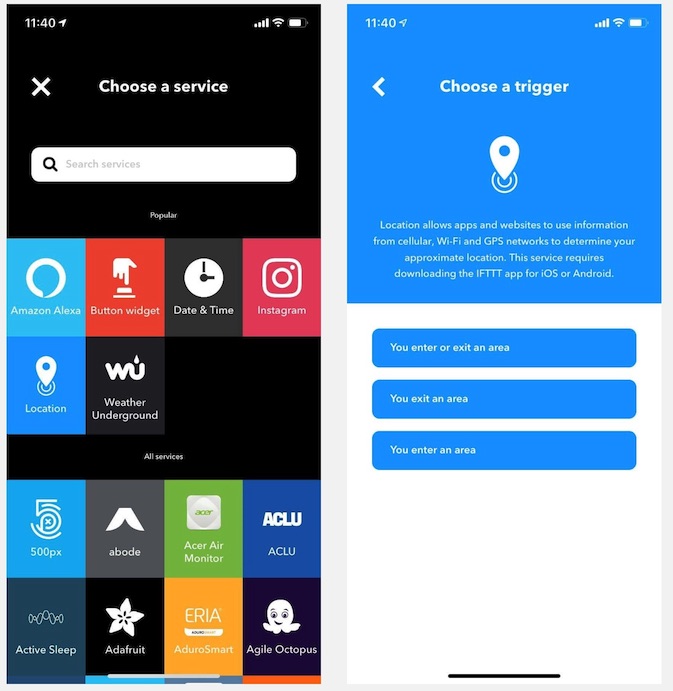
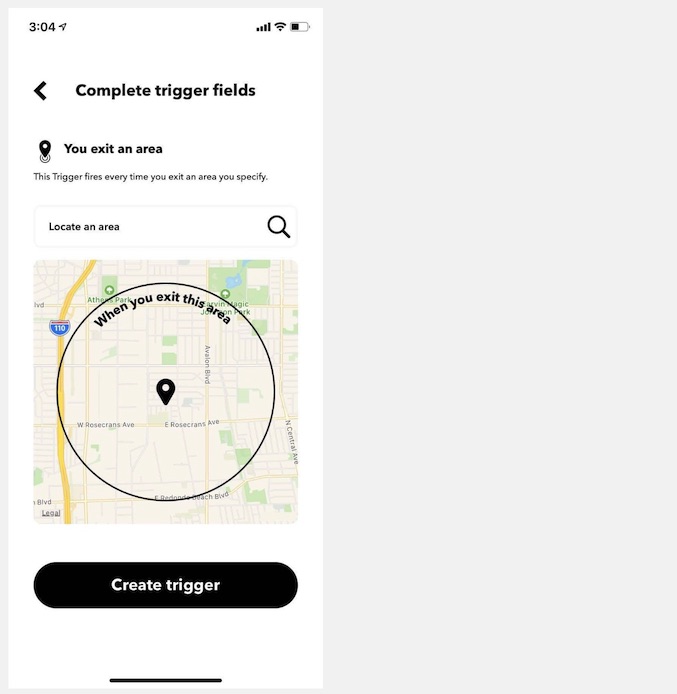
Search and select “blurams” service, then select the device which you need to enable push -notifications for it. If you have not used blurams service before, then you need to do an authentication between your blurams account and IFTTT first.
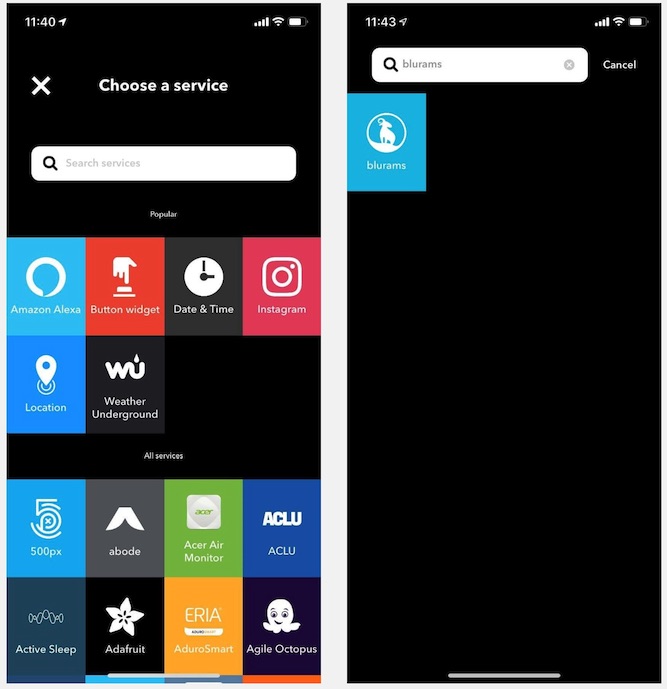
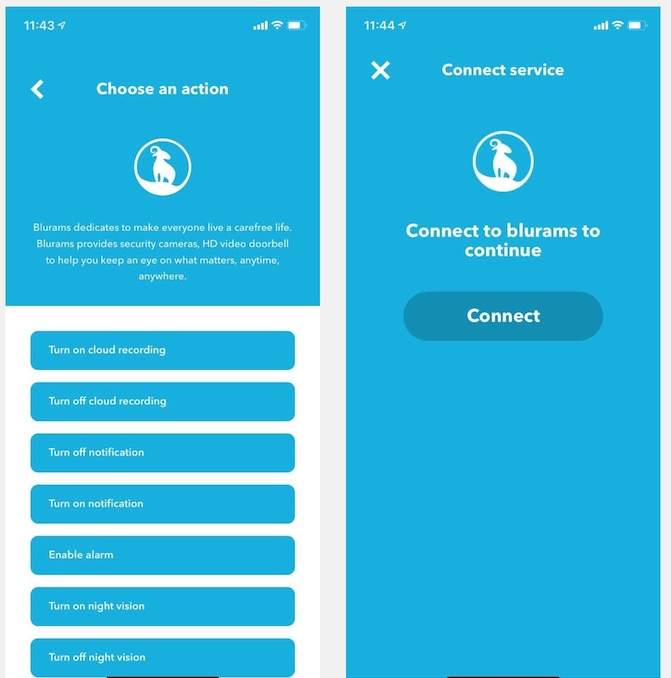
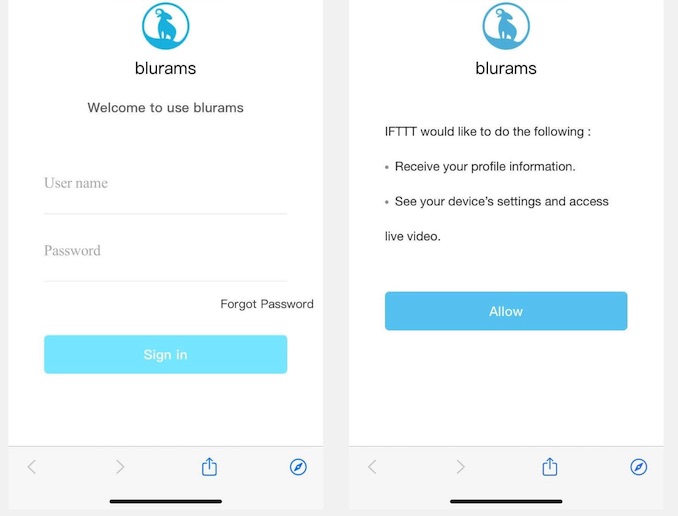
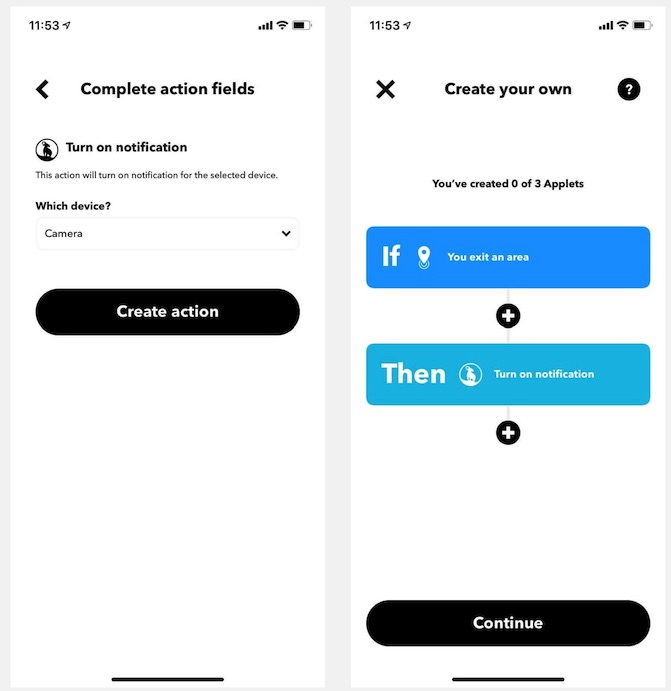
After finishing the settings above, IFTTT will show a preview page, here you can choose to rename the Applet.
Tap the “Finish” and after the save is successful, this Applet will immediately take effect.
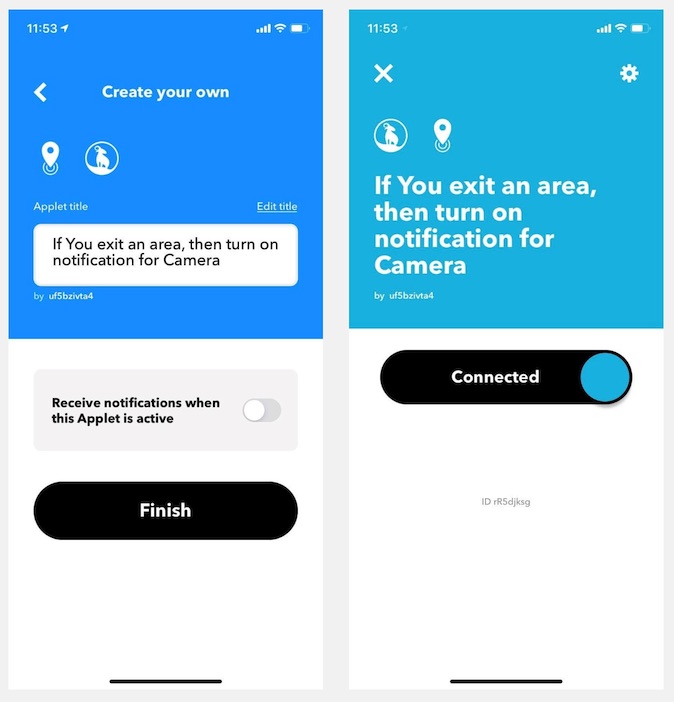
3. Disable Applet
When you don’t need the Applet, you can disconnect the Applet or just archive it in the IFTTT App.