Contents
Download YI IoT for PC
YI IoT supports windows computers, but not MAC computers for now.
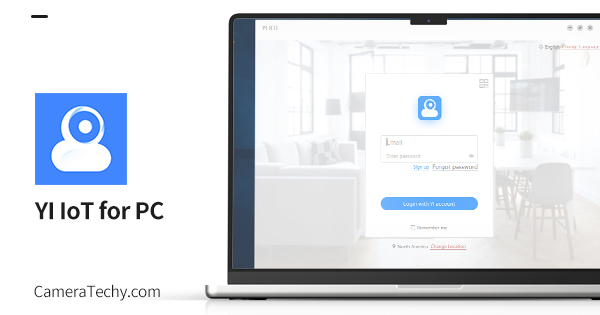
YI IoT for PC Version: 2022-07-20
How to use YI IoT For Pc?
Login with the account you registered in your phone.
Added the camera on your phone first and then it can be used on computer.
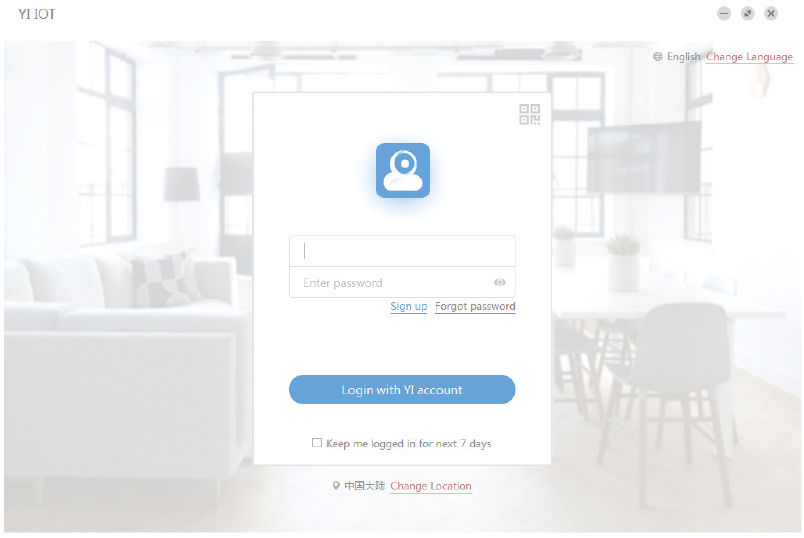
Double-click the camera, and then video can be viewed.
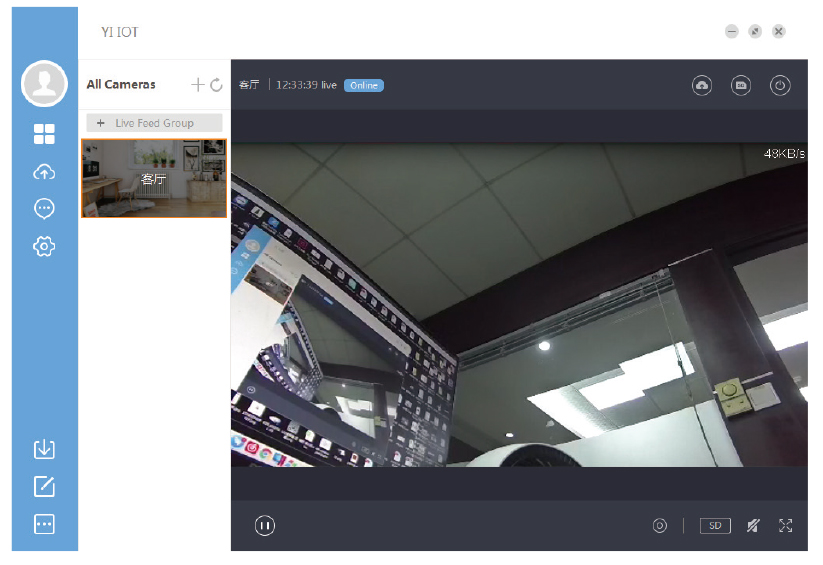
Frequently Asked Questions
How do I create a group view of multiple cameras?
1. Click to create a multi-screen grouping.
2. Check the cameras that need to be viewed in the same group, enter the group name, and click OK to create the group
How can I view memory card records from YI IoT for PC?
Click SD card icon to see the recording on the memory card.
How do I remotely control a cloud camera from the PC side?
Click remote control icon to operate the camera rotation.
Which machine makes sound when grouping multiple cameras?
Turn on the trumpet icon in the lower right corner of the surveillance screen when you need to see which machine sounds.








I downloaded this app to try. The user interface is very tiny. The font and display are so small it can hardly be seen. I installed on my laptop and it looks like it would fit on mobile phone.
How do you adjust for PC???
On Mine I Click Near The Edge And Drag It Larger…
Olá.
Sou do Brasil e queria saber;: Consigo usar a mesma camera tanto no app no celular e no softwarer no PC?
Também não estou conseguindo inverter a imagem no Notebook. Existe como inversão em 180º como no app?
Agradeço e no aguardo.
You can use the same camera on your phone and pc.
The app can be reversed 180º
use this windows pc version, works well
https://mega.nz/file/FoVWxLTI#SsfjYS5hlf72PunoTgPufl7oB-rfHLt2-QRfe2v9oUg
Cheers
Conseguiram colocar para gravar no HD?
how do you turn this camera on. Do you have to charge it first
debe estar conectado todo el tiempo
Does the camara HS300W offer RTSP stream? Is it onvif compatible?
como le ago para que este en mexico
La descargas estando en mexico y ya la podras instalar en mexico
no esta disponible en mexico
The horizontal movement of my camera has stopped working. The horizontal shaft makes running noise, but the camera does not rotate. It even emits a signal stating that it has reached the limit of movement. Does anyone in Brazil maintain this camera?
tambien me pasa lo mismo pero nadie mas responde los problemeas de las camaras
How can I access my cameras from a Mac computer?
Buen dia, como puedo descardar app portatil para pc ?
Hi. I have a problem and need your helpif possible. I downloaded the app in my laptop but when i enter the login credentials it doesn’t log in but says worng usernam eor password, i have used the same credentials as in my phone. I can check my cameras through my phone. What should i do. My region is Europe.
can I use the PC as a DVR? I didnt find an option to record
How many cameras can you have in multi view on the PC app? I’d like to view 8 at a time.
where do you purchase cameras that use the YI IOT application?
eBay….
Здравейте, просто исках да знам как да разреша проблема, при който получавам грешка „http send (2)“ при влизане в приложението Yi Iot за Windows
mi serve un app che gestisca la telecamera con scritte in italiano
Login using my email and password account on the phone app (Android).
I added the camera successfully from the phone app.
Issue:
With the YI IOT for PC program. I login using the same email and password.
The YI IOT for PC opens, buy does not show my camera. It says I should added first on the phone app, which I had successfully, however is not shown on the YI IOT Windows app. Any assistance please?
HOw to use light on windows 8 app
I’ve been trying to ad a Lightbulb camera to my account. I’ve followed all the directions but still unable to use this camera. I have one that works fine and adding another seemed to be an easy process. I’m next to my WiFi routerand I get to the point where you listen for beeps. NO BEEPS heard ! Then it says to push the reset button and there is no reset button on the camera.
I’ll call tomorrow. Frustrated ! Big Time !
Estava passando pelo mesmo problema, fiz um reset físico na câmera e depois reconheceu e conectou.
Добрый день. С приложение на компьютер, нельзя сделать видеозапись в реальном времени ?
No se puede ver lo que graba en la memoria ya tiene todo el mes con ese problema.
como se puede grabar a un usb ?