Why does the VicoHome camera sometimes miss motion?
Some users may feel it annoying that when the camera starts recording the person in the camera’s field of view has already gone. Or obviously and for sure, there is a movement in the camera’s field of view but the movement is not recorded. If you encounter the issue, here are tips for you.
- Set “Detection Sensitivity” to “High”. After doing that, the distance the PIR sensor can perceive will become longer. When the camera’s detection sensitivity is “Low” or “Medium”, the camera will be more difficult to be triggered.
- How to adjust sensitivity: tap the camera “setting” icon > tap “Motion Detection” > tap “Detection Sensitivity”.
- Ensure that the camera is connected to stable and good Wi-Fi. If your camera’s network connection is not in good condition, the cloud recordings may fail to be completed or the cloud recordings may fail to be synced to the “Library” in the app.
- Please note that when you install the camera about 7 feet high and 10°~15° downwards, the motion detector will perform best. Besides, please note that the motion detector performs best for movements 5 feet to 20 feet (1.5 meters to 6 meters) from the camera.

4. The motion sensor is more sensitive to movements across the camera’s field of view than movements toward or away from the camera. For the best performance, please make sure that the specific movements that you would like to monitor across the camera’s field of view.

If the issue still persists, please submit feedback from the app for further technical assistance.
Why is there a delay in VicoHome notifications?
There are three steps to receive a motion event notification on your phone.
Step 1 Camera detects a motion event and sends it to its cloud server on AWS;
Step 2 The cloud server sends the motion event info to Apple(iOS)/Google(Android) notification server;
Step 3 Apple(iOS)/Google(Android) notification server sends the notification to your phone, and there will be a pop-up notification on your phone.
Usually, all three steps will be completed within a few seconds. However, in some cases, a delay may occur at step 1 or 3.
There may be tens of seconds delay at Step 1. In most cases, this is due to a poor or unstable network connection. Please check and ensure that the Wi-Fi network connection is good and the camera is installed in a place with a strong Wi-Fi signal. Please also select 720p resolution (SD) for video recording to reduce streaming bandwidth.
There may be minutes or even tens of minutes delay at Step 3. Many external factors might cause this delay, such as Apple/Google’s notification server, the phone’s poor or unstable network connection, etc. Most of the time, it can return to normal after a while.
However, for some brands of Android phones, to fix the delay, you must add our App to the battery-saving whitelist in your phone’s Settings. It’s because the battery management of these Android phones will kill all background running apps, causing the apps to fail to receive the notifications from Google(Android) notification server in time.
Why can’t I receive VicoHome notifications?
The failure to receive notifications may be caused by the following reasons, please check one by one:
- The VicoHome app is not granted “Notifications” permission. When the “Notifications” permission is not allowed, your phone isn’t able to receive any notifications from the VicoHome app. Please open the Settings app on your phone > search for “VicoHome” > tap “Notifications” and enable it.
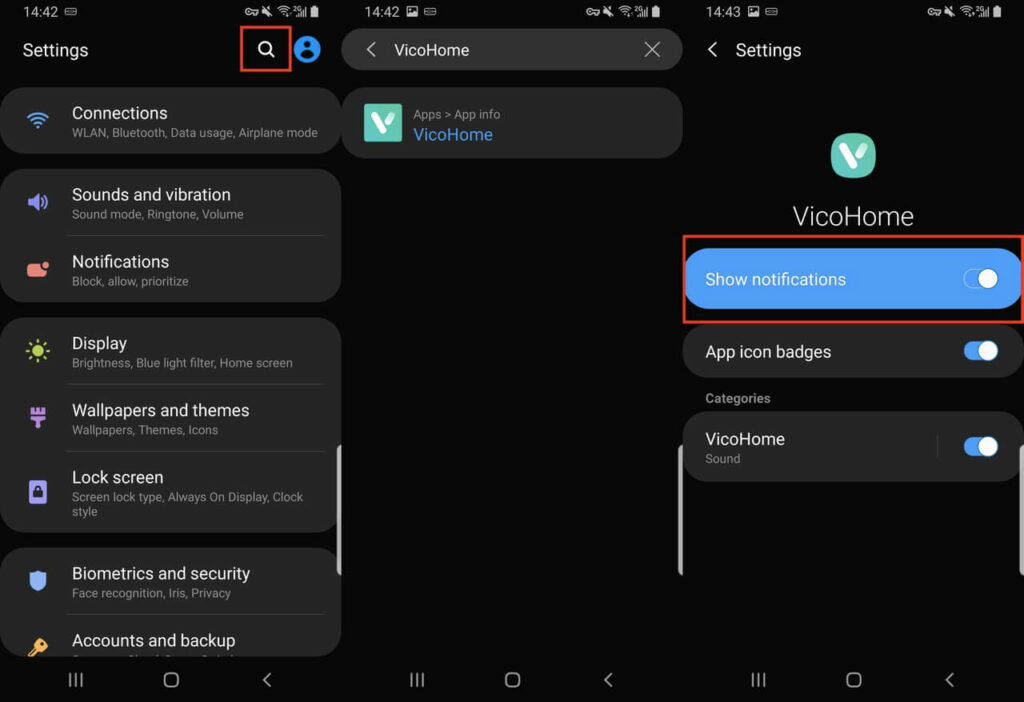
2. The “Motion Detection” feature is not enabled. When “Motion Detection” is disabled, the camera isn’t able to be triggered by any movements, let alone notifications. Please open the VicoHome app > tap the camera “setting” icon > tap “Motion Detection” > enable “Motion Detection”.
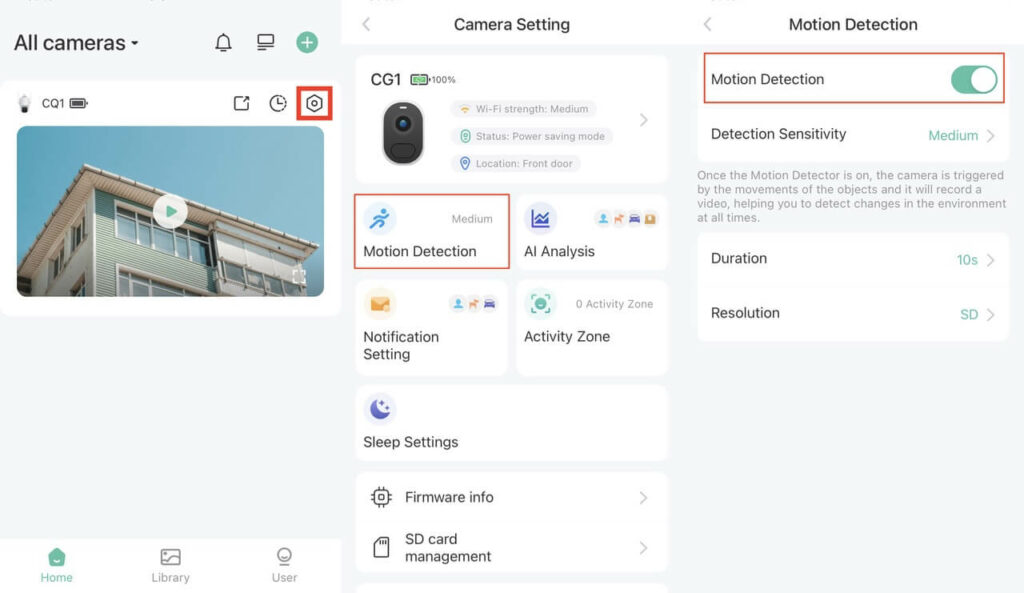
3. The “Notification” feature is not enabled. When “Notification” is disabled, the camera is only able to record videos of the movements but isn’t able to send notifications to your phone. Please open the VicoHome app > tap the camera “setting” icon > tap “Notification Setting” > enable “Notification”.
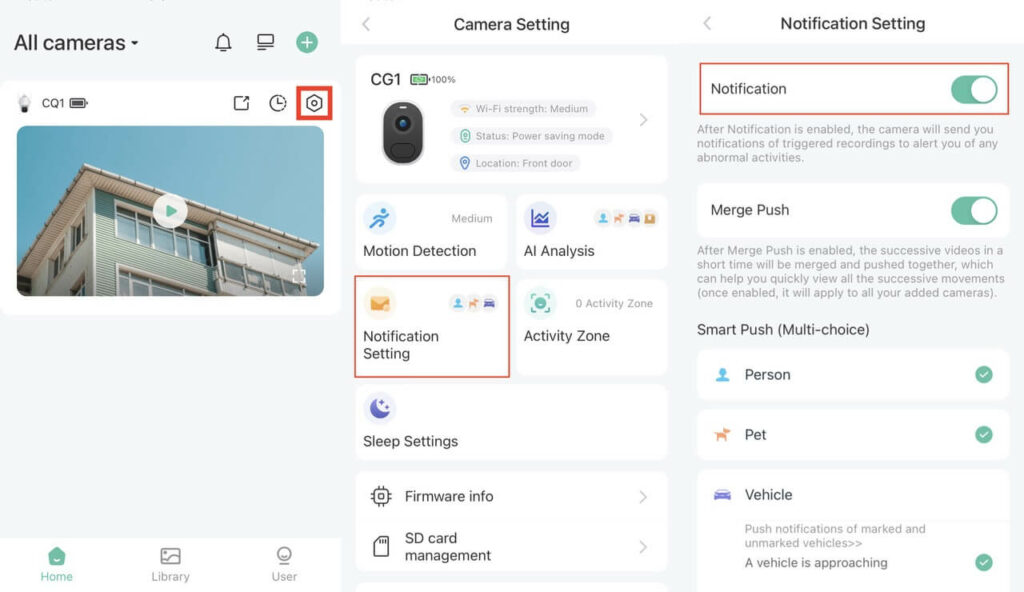
4. The camera’s Wi-Fi connection or your phone’s network connection is poor or unstable. Please check and ensure that both your camera’s Wi-Fi connection and your phone’s network connection are good for receiving notifications.
Why does VicoHome have so many false notifications?
This is how motion detection works: when the PIR sensor perceives a change in the environment, motion detection will be triggered. The change in the environment can be a moving object, light change, the alternation of hot and cold air, etc. Particularly common false triggers include trees shaking after being blown by the wind, the cold air of the air conditioning, etc. Here are tips for you to adjust:
- Change the position of the camera to avoid false triggers.
- Set motion detection sensitivity to “Low” or “Medium”. After doing that, the distance the PIR sensor can detect will become shorter so that false triggers may be reduced.
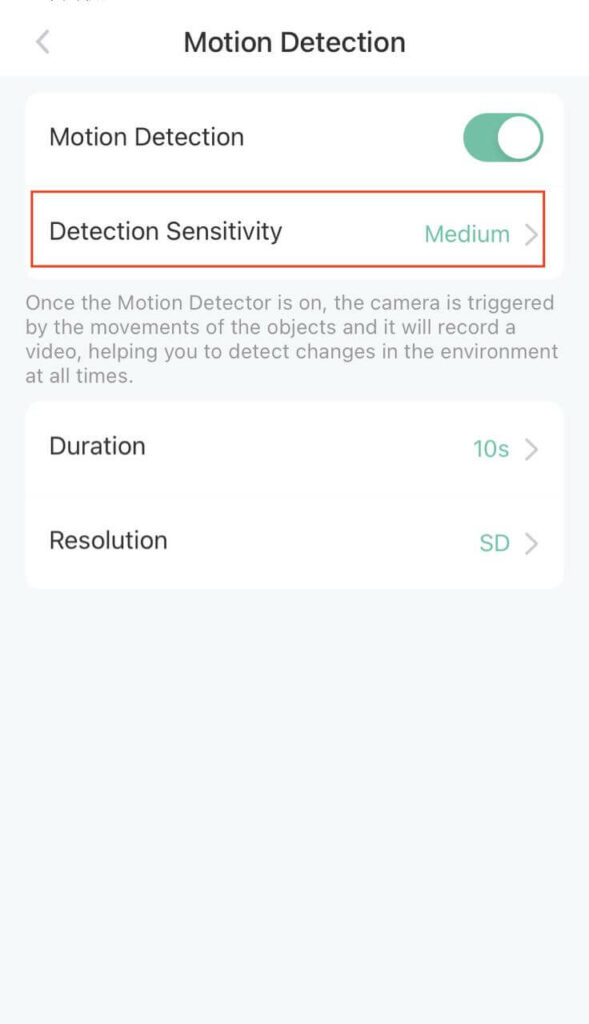
3. Use the “Do not disturb” feature. Tap the “bell” icon on the top of the app’s homepage to enable “Do not disturb”. You can set not to receive notifications in the next 30 minutes/2 hours/12 hours.
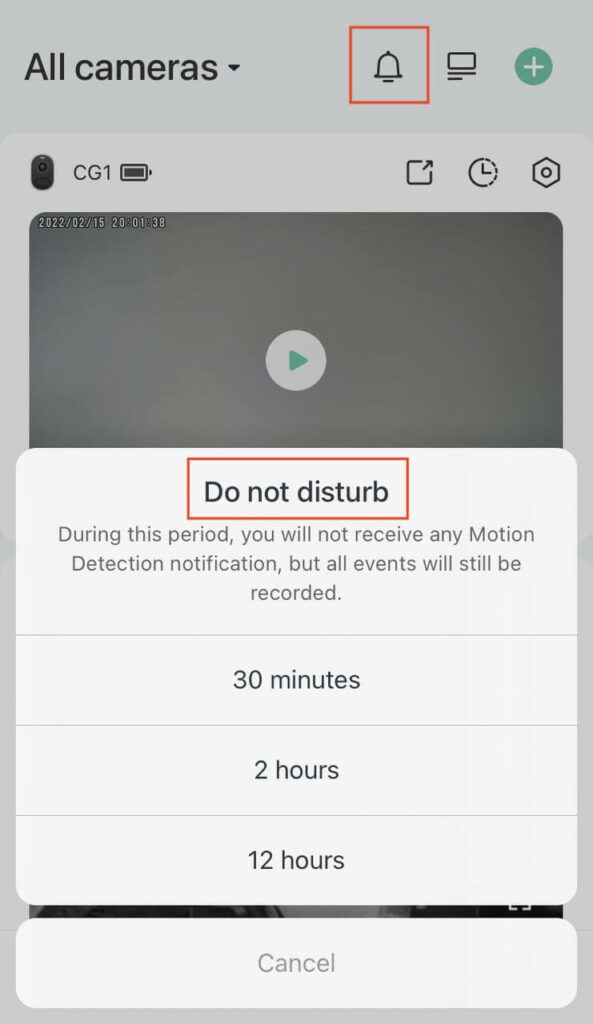
4. Use the “sleep mode” feature. Tap the camera “setting” icon > tap Sleep Setting >tap Schedule Setting > tap Add a sleep plan > set the sleep period for the camera and select the date on which the sleep period will take effect. Then the camera will detect motions only in the non-sleep period. So will notifications.
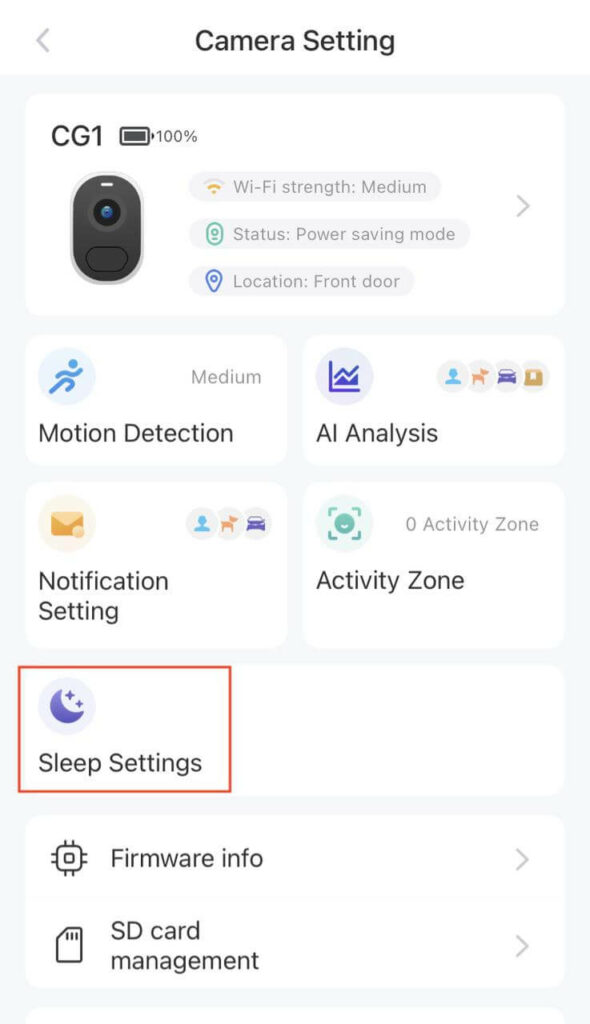
5. Purchase the VicoHome Awareness service. Then you can set to only receive smart notifications (recognized Person/Vehicle/Pet/Package). You can also set an activity zone to only receive notifications when motions are detected in the zone. Please rest assured that only unwanted notifications will be filtered, and the camera will still record any motions.
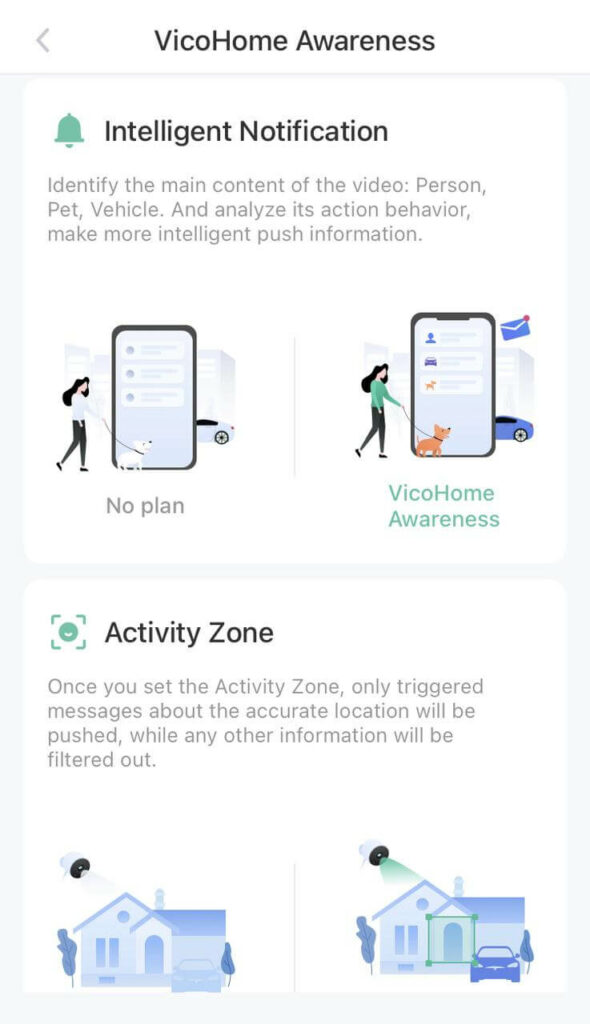







Hi I’ve recently purchased the g-homa smart outdoor camera, I’m trialling the 30 day subscription, I’ve marked my vehicles in the activity zones, I want to know if my cars are moving but its telling me unmarked cars are leaving, what am I doing wrong thanks Paul
Can you please explain the duration button auto, 10, 15 and 20. What does this mean? Is this the recording level amount or the amount of seconds before motion is detected before it begins to actually record?
My vico camera is not picking up motion for the 3rd time in months I have reset it,turned it off and on and rescanned my network still no motion detection just live stream…very frustrated .
I can’t see what’s triggering my camera?
same, cannot get it to pick up our cars coming and leaving. if you figured this out, could you help?
How can I get the vicohome to record longer. When someone comes in the yard it starts recording but then stops after a bit. This will do me no good if someone comes to the driveway and keys my car when it only records them in my driveway but then stops. Can’t it record longer or the whole time someone is moving.